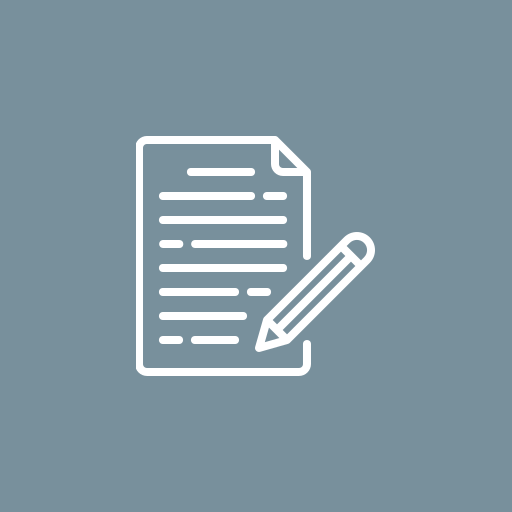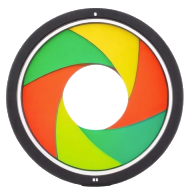Connexion
Se connecter S'inscrireAccueil
Événements
Blogs
Marketplace
Groupes
Pages
Voir plus de détails
Événements Emplois Offres

Passer à la version Pro
Introduction:
As aspiring authors and seasoned writers alike navigate the intricate world of self-publishing, the importance of formatting cannot be overstated. In an age where digital content reigns supreme, ensuring your book is well-formatted for platforms like Amazon can significantly impact its readability and appeal to potential readers. With the rise of independent publishing, authors are taking the reins of their literary destiny, bypassing traditional gatekeepers like book publishers New York to bring their works directly to the masses. In this article, we present ten essential tips to help you effectively format your book for publication on Amazon, optimizing its presentation and maximizing its potential for success.
1. Understand Amazon's Formatting Requirements
Before diving into the formatting process, it's crucial to familiarize yourself with Amazon's specific guidelines for eBook and paperback formatting. These requirements dictate everything from file types and dimensions to font choices and image specifications. Adhering to these guidelines ensures that your book meets Amazon's standards and provides a seamless reading experience for your audience.
2. Choose the Right File Format
When preparing your manuscript for Amazon, select the appropriate file format based on the publishing platform's recommendations. For eBooks, the widely accepted format is MOBI for Kindle devices, while EPUB is preferred for other e-readers. For paperback editions, PDF is typically the format of choice. Converting your manuscript to the correct format ensures compatibility across various devices and enhances the readability of your book.
3. Pay Attention to Typography
The typography of your book plays a crucial role in readability and aesthetics. Select clear, legible fonts for both body text and headings, ensuring consistency throughout your manuscript. Avoid using decorative or overly stylized fonts that may detract from the reading experience. Additionally, pay attention to font size and line spacing to optimize readability across different devices and screen sizes.
4. Maintain Consistent Formatting
Consistency is key when formatting your book for Amazon. Ensure that fonts, margins, spacing, and alignment remain uniform throughout the entire manuscript. Inconsistencies in formatting can disrupt the flow of the text and detract from the professionalism of your work. Use formatting tools such as stylesheets to maintain consistency effortlessly.
5. Optimize Images and Graphics
If your book includes images or graphics, optimize them for digital viewing. Use high-resolution images and adhere to Amazon's guidelines for image dimensions and file size. Incorporate images strategically, ensuring they enhance the content rather than overshadowing it. Test the placement of images on various devices to guarantee they display correctly across different platforms.
6. Utilize Proper Page Breaks and Formatting
Proper page breaks and formatting are essential for creating a polished reading experience. Use page breaks to separate chapters and sections, allowing readers to navigate your book seamlessly. Pay attention to indentation, paragraph spacing, and alignment to maintain readability and visual appeal. Preview your manuscript using Amazon's online tools to identify and address any formatting issues before publication.
7. Test Your Formatting Across Devices
Before publishing your book on Amazon, thoroughly test its formatting across different devices and screen sizes. View your manuscript on Kindle devices, tablets, smartphones, and computers to ensure compatibility and readability. Make any necessary adjustments to font size, spacing, and layout to optimize the viewing experience for your target audience.
8. Proofread Your Manuscript
Formatting goes hand in hand with proofreading to ensure a professional final product. Before publishing on Amazon, carefully proofread your manuscript for typos, grammatical errors, and formatting inconsistencies. Consider enlisting the help of beta readers or professional editors to provide feedback and identify any areas for improvement.
9. Consider Professional Formatting Services
If formatting proves to be a daunting task, consider outsourcing the job to professional formatting services. These services specialize in formatting books for various platforms, including Amazon, and can ensure your manuscript meets industry standards for quality and professionalism. While this option may incur additional costs, it can save you time and frustration in the long run.
10. Stay Informed and Adapt
Finally, stay informed about changes and updates to Amazon's formatting guidelines and adapt your approach accordingly. The world of self-publishing is constantly evolving, and keeping up with the latest trends and best practices is essential for success. Join online forums, follow industry blogs, and engage with other authors to stay abreast of developments in book formatting and publishing.
Conclusion:
Formatting your book for publication on Amazon is a critical step in realizing your literary ambitions and reaching your audience effectively. By following these ten tips, you can ensure your manuscript meets Amazon's standards for quality and professionalism, enhancing its appeal to readers and increasing its chances of success in the competitive world of self-publishing. Whether you're a first-time author or a seasoned writer, mastering the art of formatting is essential for bringing your book to market and achieving your publishing goals.